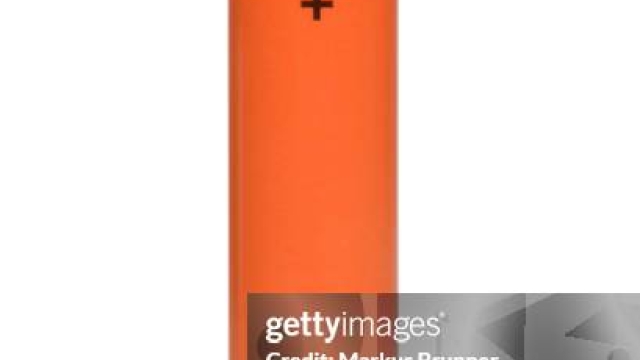In today’s fast-paced world, the importance of a reliable power supply cannot be overstated. Unexpected power outages can disrupt our daily lives, lead to data loss, and even damage sensitive electronics. This is where UPS batteries come into play, offering a crucial safeguard against such interruptions. By providing an uninterrupted power supply, UPS batteries ensure that your devices remain operational even when the grid fails.
Whether you are a business relying on critical systems or a home user wanting to protect your electronics, understanding how UPS batteries work and selecting the right type can make all the difference. This guide aims to shed light on the various aspects of UPS batteries, including their functionality, types, maintenance, and the factors to consider when making a purchase. With this knowledge, you can ensure that you always have power when you need it most.
Types of UPS Batteries
There are several types of UPS batteries, each designed to meet specific power needs and usage scenarios. Lead-acid batteries are among the most common choices for UPS systems due to their reliability and cost-effectiveness. Within this category, flooded lead-acid batteries provide good performance for larger installations, while sealed lead-acid or AGM batteries are favored for their maintenance-free operation and reduced risk of spills.
Lithium-ion batteries have gained popularity in recent years due to their higher energy density and longer lifespan compared to traditional lead-acid batteries. They offer faster charging times and greater efficiency, making them ideal for modern UPS applications. However, the initial cost can be significantly higher, which may be a consideration for some users.
Another option is nickel-cadmium batteries, known for their robustness and ability to perform in extreme temperatures. These batteries are less common but are often utilized in industrial settings and areas where high discharge rates are necessary. The choice of UPS battery type ultimately depends on specific power demands, environmental conditions, and budget considerations.
Choosing the Right UPS Battery
When selecting a UPS battery, it is essential to consider the power requirements of the devices you want to protect. Evaluate the total wattage of your equipment and ensure that the UPS can handle the load adequately. Look for a UPS with a sufficient capacity rating in volt-amperes (VA) or watts that exceeds your needs. This will ensure that the battery can provide uninterrupted power during outages, keeping your devices running smoothly.
Another critical factor is the battery type. There are mainly two types of batteries used in UPS systems: sealed lead-acid (SLA) and lithium-ion. SLA batteries are more traditional and provide reliable performance, but they tend to be bulkier and heavier. Lithium-ion batteries, on the other hand, are lighter, have a longer lifespan, and charge faster, making them a popular choice for newer UPS systems. You should weigh the advantages and disadvantages of each type against your specific requirements and budget.
Additionally, consider the runtime of the UPS battery. Different models offer varying runtimes depending on the load connected. For critical tasks or longer outages, a UPS with a longer runtime or the option to add external battery packs can be beneficial. Take into account how long you typically need backup power and choose a UPS battery that offers adequate runtime to avoid interruptions in your work or digital life.
Maintenance and Troubleshooting
Regular maintenance of UPS batteries is crucial to ensure their longevity and reliability. Start by keeping the batteries clean and free from dust, which can affect their performance. Inspect the connections for any signs of corrosion or looseness, as these can lead to power loss or battery failure. Additionally, follow the manufacturer’s recommended schedule for battery testing and replacement to avoid unexpected issues during power outages.
In the event of an unexpected shutdown or malfunction, troubleshooting steps can help identify the problem. First, check the UPS indicator lights; they can give insight into the battery status and whether there’s a fault. If the unit fails to provide backup power, ensure it is properly plugged into an outlet and that the circuit is functional. If these checks do not resolve the issue, consult the user manual for specific error codes or seek professional assistance.
Lastly, keeping a log of maintenance activities and battery health can assist in tracking performance over time. This log should include any irregularities or patterns noticed during the operation of the UPS batteries. By documenting these details, you can make informed decisions on when to replace batteries and ensure that your backup power system remains effective when needed.